
Using a laptop to scan OBDII engine codes is an easy task and even possibly one of the better options.
One of the great things about using a laptop when scanning OBDII codes, is the ability to quickly look online for answers.
As long as the laptop is online, an error code can be looked up, and the many online forums can be read through that will give an overview of what others did to solve the problem.
How Do You Use a Laptop as an OBDII Scanner?
- USB-to-OBDII Cable
- OBDII Bluetooth Dongle
- Windows OBDII Software
The laptop will need to be interfaced with the OBDII port with a compatible cable or Bluetooth dongle.
If the OBDII dongle is used, be sure the laptop or PC has Bluetooth capability.
A USB-to-OBD2 cable is the most common method and will interface from a laptop to a vehicle’s OBDII port.
There are several USB-to-OBD2 cables that can be bought and hooked up.
Software is also included that displays error codes, clear error codes, and many other features.
One such popular unit is the OBDLink SX which comes with the USB-To-OBD2 converter cable and the OBDwiz software needed to get started.
It works with almost any laptop from old Windows 7 and 10 to the new Windows 11, although the faster the laptop, the better.
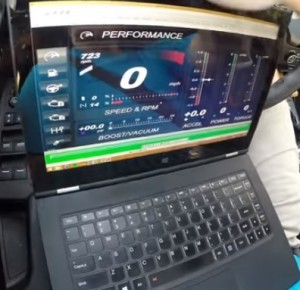
After the USB-To-OBD2 device is plugged into a laptop and the OBDII port, the software is the main focus.
The software used is called OBDwiz and is a widely used program in the OBDII scan tool world.

The software is loaded with features besides diagnosing error codes, from monitoring fuel mileage to checking emissions.
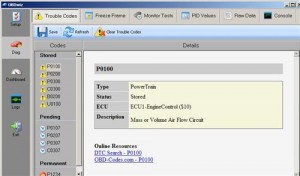
OBDwiz is not the only OBD-II software for a PC, and there are many other programs that can read the codes from the USB interface and give the results.
The software ranges from free to high-end paid options. Most simply stay with OBDwiz since it comes free with the OBDLink SX package.
As most know, OBDII scan tools work on any 1996 or newer vehicle, and of course, the same applies to the OBDLink SX.
There are other options for OBD2-To-USB PC-based solutions, but the OBDLink is currently the most popular solution.
It is low-cost, comes with everything needed to get started, and simply works.
*This site contains affiliate links for which a commission earned.
Example USB-to-OBDII Cable on Amazon
ScanTool OBDLink SX USB: Professional Grade OBD-II Automotive Scan Tool for Windows – DIY Car and Truck Data and Diagnostics
Example OBDII Bluetooth Dongle on Amazon
Mini Bluetooth OBD2 Scanner OBDATOR ELM327 Automotive OBD OBDII Code Reader Car Check Engine Light Diagnostic Scan Tool for Android PC
What is the Best OBDII Windows Software for a Laptop or PC?
| Name | Free or Paid | Windows Version |
|---|---|---|
| OBDWiz | Free | Win 7, 10, 11 |
| TOAD Pro | Paid | Win 7, 10, 11 |
| FORScan | Free and Paid | Win 7, 10, 11 |
| Touch Scan | Paid | Win 7, 10, 11 |
| OBD Auto Doctor | Paid | Win 7, 10, 11 |
| LapLogger | Paid | Win 7, 10, 11 |
| Engine Check LE | Free and Paid | Win 7, 10, 11 |
| EOBD Facile | Free and Paid | Win 7, 10, 11 |
| PCMSCAN | Paid | Win 7, 10 |
| DashCommand | Paid | Win 7, 10 |
The best Windows PC based OBDII software for a laptop or PC will vary based on what is being done.
To read and clear error codes, OBDWIZ is wildly used free software that works very well.
For more advanced usage, such as programming the onboard computer (ECU), other software will likely be better.
The above list is the most popular OBDII Windows software that is currently available.
Can I Use a Laptop as an OBDII Scanner?
Yes, a laptop can be used as an OBD scanner, and with the right software, they work very well.
This includes almost any laptop with a USB port and Windows 7, 10, or 11.
How Do I Connect OBDII Port to a Laptop?
An interface cable or Bluetooth dongle is bought that converts the OBDII signals.
The USB converter cable is plugged into the laptop, and software is used to read the codes.
The software interfaces with a vehicle’s computer (PCM/ECM) to read codes and erase them if needed.
Summary
Using a PC Windows-based computer as an OBDII scanner is a good option.
Even older laptops can work and display codes, erase them, and do many other features.
The USB interface tool is low-cost and works as well as any of the expensive OBD2 scan tools I have seen.
Also, the software is always updated to new versions, which is basically like getting an entirely new tool.
Have you used a laptop to scan OBDII codes? Let us know your thoughts below.
Will I be able to delete vats with this
With the right software yes
how can I get ahold of the code for my 04 VW Jetta or change it without knowing the old one? I bought the car used and I should be getting a new radiator in the next few days and Im going to have to disconnect the battery to replace the radiator. I know about the alternative electric supply but am not willing to take a chance on the possibility of a car b Q which is almost a guarantee if I don’t find a way to get the code for the radio or find a way to change the code asap’ thanks in advance DAWG.
You can try and call a licensed VW dealer service department and see if they will give it to ya over the phone (you could tell a slight fib and say you work for an auto shop and ya might get lucky) or you will have to bring it in to them and pay for the labor. Or you can buy a Chilton Service book and do it that way, you can get em online or any auto parts store. But honestly, I would take a set of jumper cables hook them to the battery cables, have the terminals loose already so you can just slide em off. Have a 2nd battery ready and hook the cables to the appropriate posts, disconnect batt under the hood and pow! You still have power from a 12v supply and don’t have to risk overloading anything as long as you don’t get your +’s & -‘s mixed up. It’s just like jumping a car and like the “special tool” you can buy that all the Interstate Battery reps try and push on me except cheaper, as long as you have a batt and cables. I would secure the jumper cable jaws to the batt cables with some electrical tape to make sure it doesn’t fall off or worse, make sparks and ignite some stuff on fire. Best advice I can give ya is don’t over think stuff, be as cheap as possible without sacrificing safety, don’t be afraid to get creative to solve your wrenching problems, and if things don’t go as planned and B-Lines it straight to the struggle bus station. Don’t fret, hop on my friend. It happens to the best of gear heads. And the best lil nugget I can give ya is, there is no right or wrong way in wrenching. The only thing that matters is the end result of the project. Good luck dude and I hope your knuckles stay as smooth as the inside/outside of whatever is really silky smooth or something.
If you have any questions I would be glad to give you a slightly vague and overly complicated answer.
Just some examples of “getting creative on a budget smaller than what it costs to feed those kids in that commercial”, just pennies a day… Haha enjoy
Been wrenchin’ since 1990, I was 5.
I work as an auto tech for a very successful father & son owned repair shop and used car lot.
I have only paid a mechanic (the guy I actually work for now) once in my life and for the 1st time in 2015 because I didn’t have an impact to break the rusted axle nut loose on my ’97 F150 to change the lower ball joint. Also, (don’t know if I should brag about this) I have welded a calipers bleeder shut because my friend snapped it off and it was 2:30am and couldn’t get another one. Also, I am way too cheap to spend $180 on a new one. I also apoxeid my brake pad back together after it hit the floor and the ceramic separated from the steel. That was 3 yrs ago and my dad still uses the truck for hauling wood and stuff like that. I also zipptied my girlfriend’s front bumper back onto her car after she just got it back from a body shop for an accident she was in a week prior. She backed out of the driveway and hit her daughter’s car. Ripped the sucker right off. Looked like it had a stroke, ha. I also made a wheel well for my f150 out of a broken storage tote lid, flex seal, and roof repair tape. Shits still holding
*disclaimer: I would never do any of these things while I am on the clock @ my job. Or to anyone else’s car other than mine, unless it’s that b*%ch Sandra. That serpent will get dot 2 not 3 in her brake reservoir
can the system do cam retard?
Can the cable also do key programming?
The cable will interface after that it all about the software. So yes, with the right software you can do programming.
i like that….thanks alot
Can i use the cable and software to reflash my ecu?
Reflash my ecm
hi sorry to trouble you but i have a vw passat 05 plate and in 2nd and 3rd gears it slightly kangaroo’s between 1500 revs and 2000 revs its as if it dies but when you put more acceleration it is fine and goes like a dream i have replaced the maf sensor had the egr valve cleaned and the problem is still there any advice would be much appreciated thanks in advance
can I use OBD wiz to bleed abs brakes
I was inquiring about getting some information about checking for a short by using a test light and the battery. I was checking for a short doing that method and I had pulled the IP fuse and the test light went out but it still was light flashing when I had taken the IP fuse out, and when I put the fuse back in the light came back on. I have been having error codes P2106, P2110, P2123. I have changed the Electronic Throttle body, accelerator pedal position sensor, map sensor that the auto repair shop had stated in a diagnosis, but it hasn’t resolved the error codes. Do you have any idea of what I am overlooking. I would greatly appreciate any help that you could give me. Thank You
There should not be any power in the circuit when the fuse is removed. If the test light is flashing dimly with the fuse removed, then you have a PWM voltage leaking into the circuit somewhere. Look at the wiring diagram to determine which components are in the circuit and could be bleeding power into the circuit you are checking. With the test light connected, unplug each component until the flashing stops. If the individual components are hard to reach, then you could alternatively pull the fuses that supply power to each component, but then you need to consider the entire circuit.
Can OBDWiz be used to scan SRS system?
Do you know of a low cost scan tool to work on a 1998 vw jetta tdi diesel.
The problem I have is in this car, I have a after market radio in it and the other code reader I have try to used I get a linking error.
thank
Bruce
You need to connect the K-Line of your radio wires to the ground.
You answered your own question by saying the simple two issue’s a aftermarket radio(most v.w’s have their security systems inside the stock stereo like many other manufacturers also use) and you have no communication and this usually happens because of a aftermarket stereo installed #1 security system in stereo missing so you can not connect to the ecu or #2 improper installation of stereo.was it installed using the correct installation kit that just plugs into existing plugs and plugs into stereo? (And you didn’t have someone cut wires and just attached them to anything that has power and other in any ground? (If you see wire nuts or even worse scotch clips used on any wires or just electrical tape get it repaired immediately) Improper installation causes the ecu to fry and that’s why you don’t have communication but the cheapest scan tool that will tell you this is around $12,000-$16,000 I have 3 obd2 scan tools a cheap one like auto zone uses $40 very basic but cheap and very limited on what it can do and a autel inexpensive I got for $750 and my solstus I got for $14,500 to do almost anything like reprogram a key and flash the ecu or reprogram the ecu also in short no nothing under $600 and you most likely the stereo is the issue (or also caused even more damage)