
The maintenance light for a 2012-2017 Honda Accord comes on when basic service is needed, and is a reminder that an oil change or tire rotation needs to be done.
It is quick and easy to shut off with a few steps.
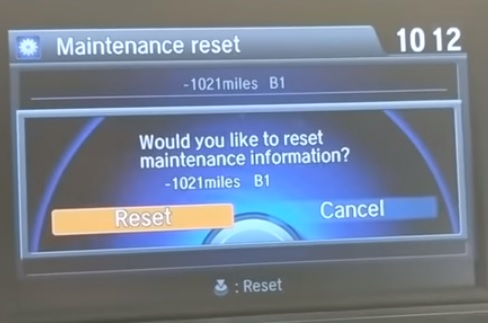
The onboard screen can be used, or the speedometer method can also be done to clear the light.
Using the onboard screen is the easiest method, with the steps below, along with screenshots for how to clear it.
How To Reset 2012-2017 Honda Accord Service Maintenance Light
- Turn the vehicle On
- Press the Settings Display button
- Cycle over to Settings with the dial and press to select it.
- Cycle over to Vehicle Settings and select it.
- Scroll down, find and select Maintenance Info.
- Select Maintenance Reset.
- The Oil filter and Tire Rotation will come up click Down.
- The option to Reset the maintenance light will come up select Reset.
What is the Honda Accord Service Maintenance Light?
The Honda Accord Service Maintenance Light comes on when it is time to change the oil.
The vehicles computer (ECM/PCM) does not test the oil but will go off after a set mileage is reached.
Most Maintenance Light in a 2012-2017 Honda Accord will go off after 3000-5000 miles depending on the oil type.
Engines use different types of oil, which will affect how long it will last.
Summary
Resetting the Honda Accord Service Maintenance Light is necessary whenever the engine oil has been changed.
It is a reminder to the driver that it is time to change the oil, which is a part of regular maintenance.
Resetting the light is a combination of pushing certain buttons and settings.
If the steps do not work the first time, they may need to be repeated.
Have you reset the Service Maintenance Light 2012-2017 Honda Accord? Let us know your thoughts below.






